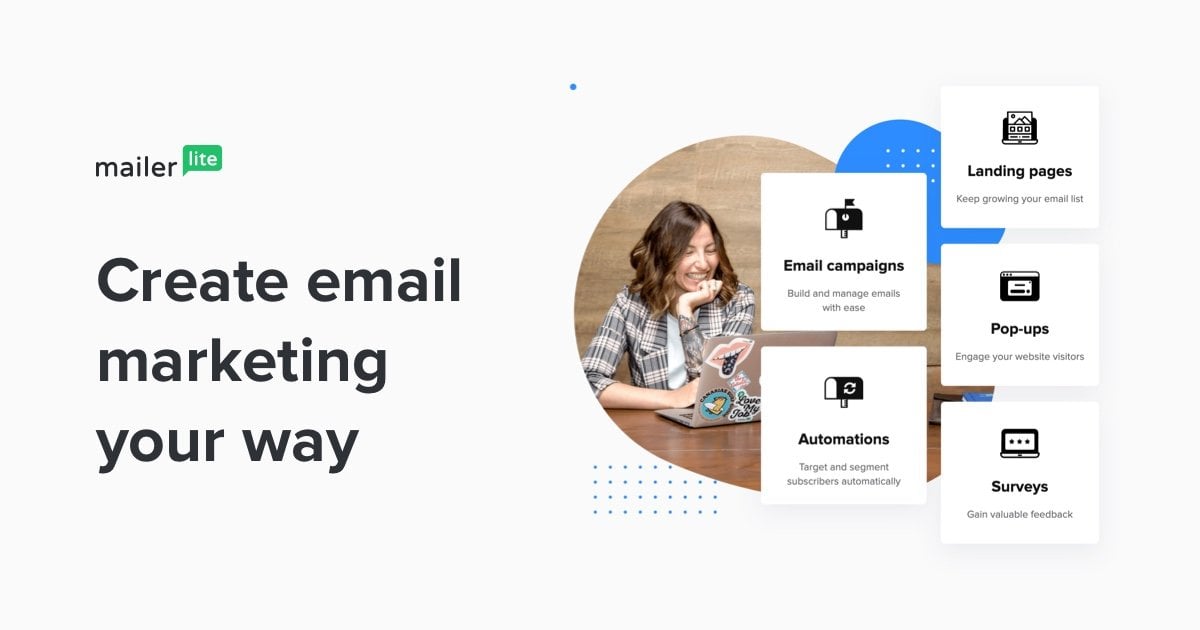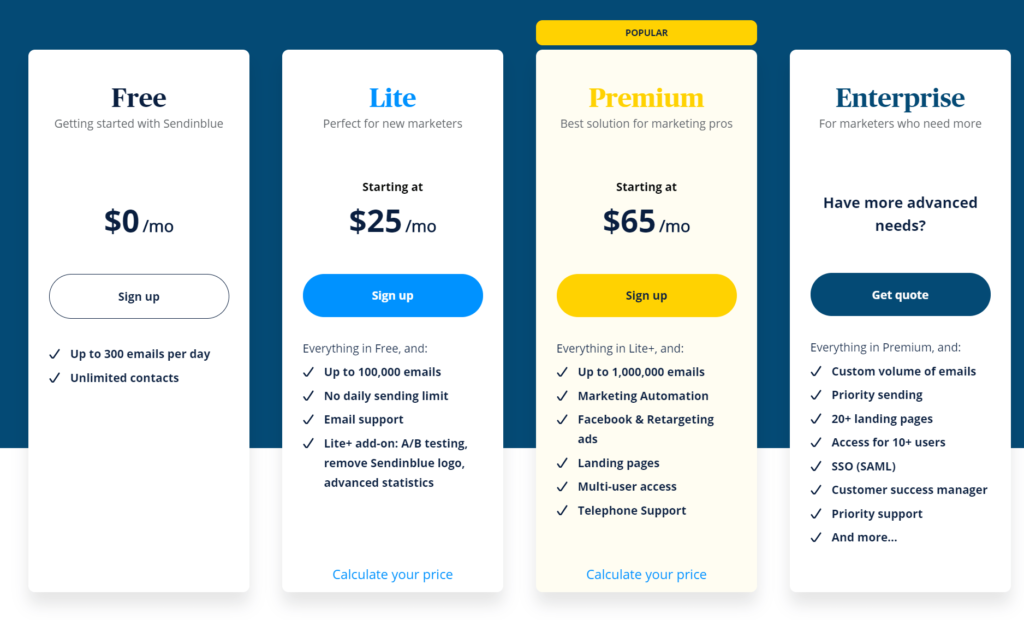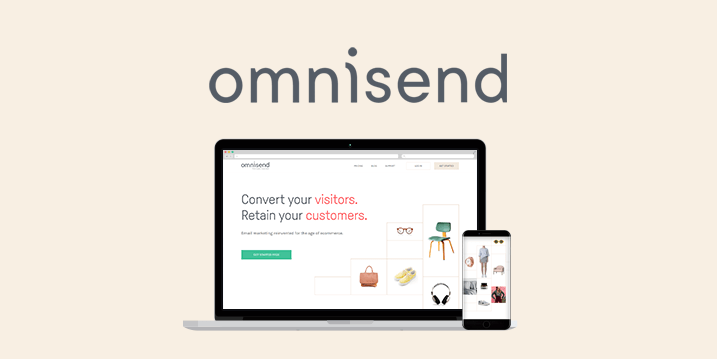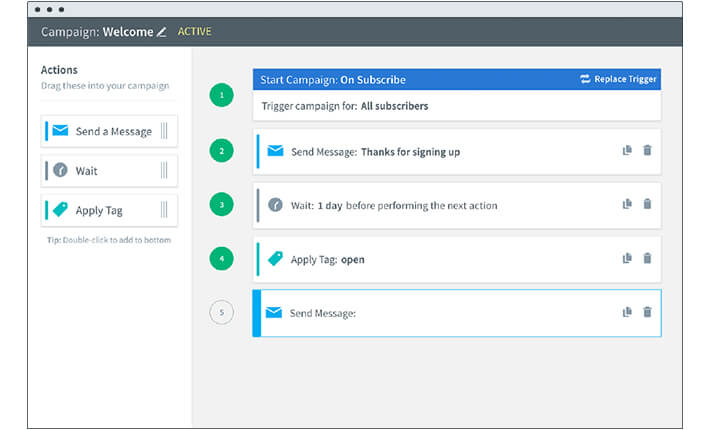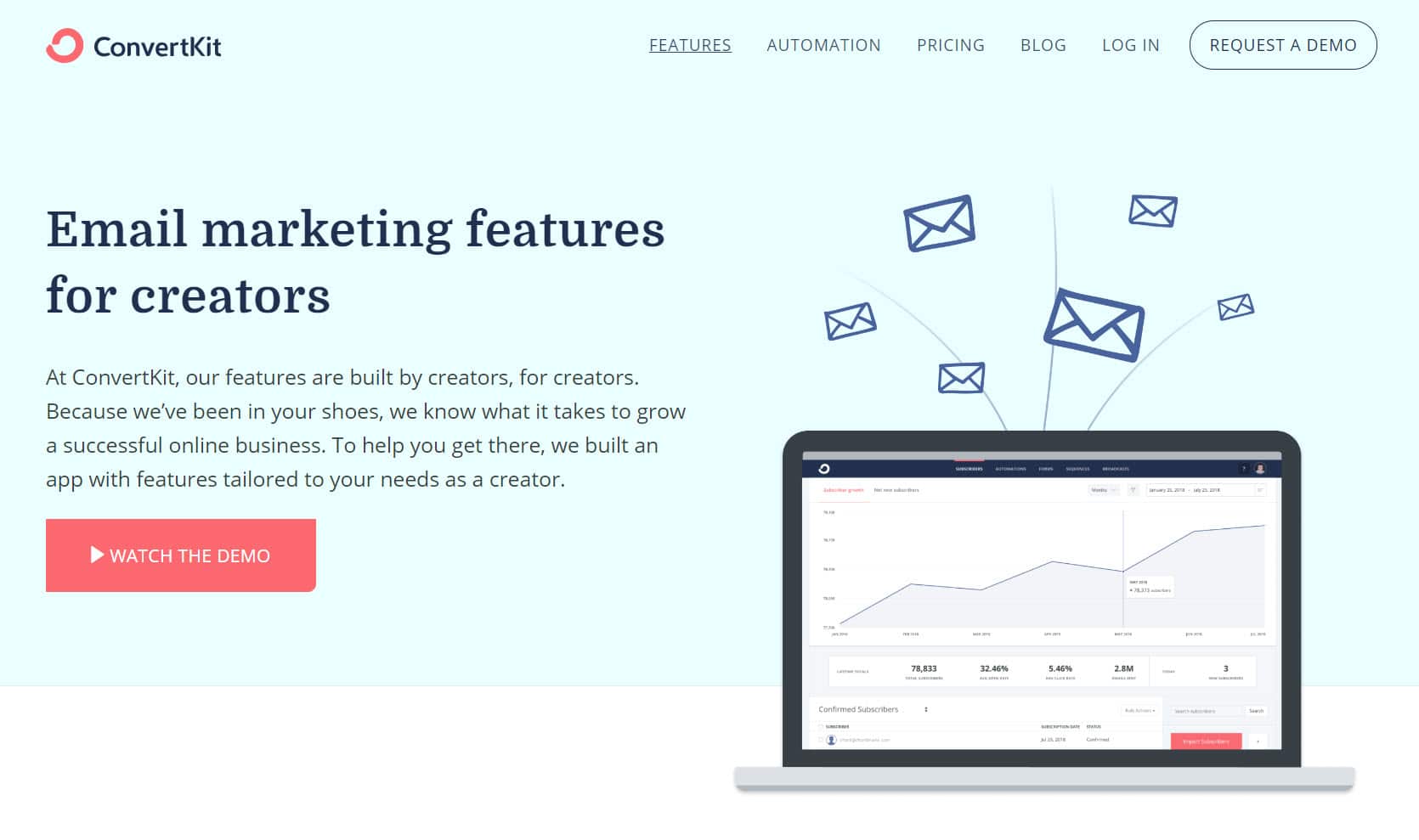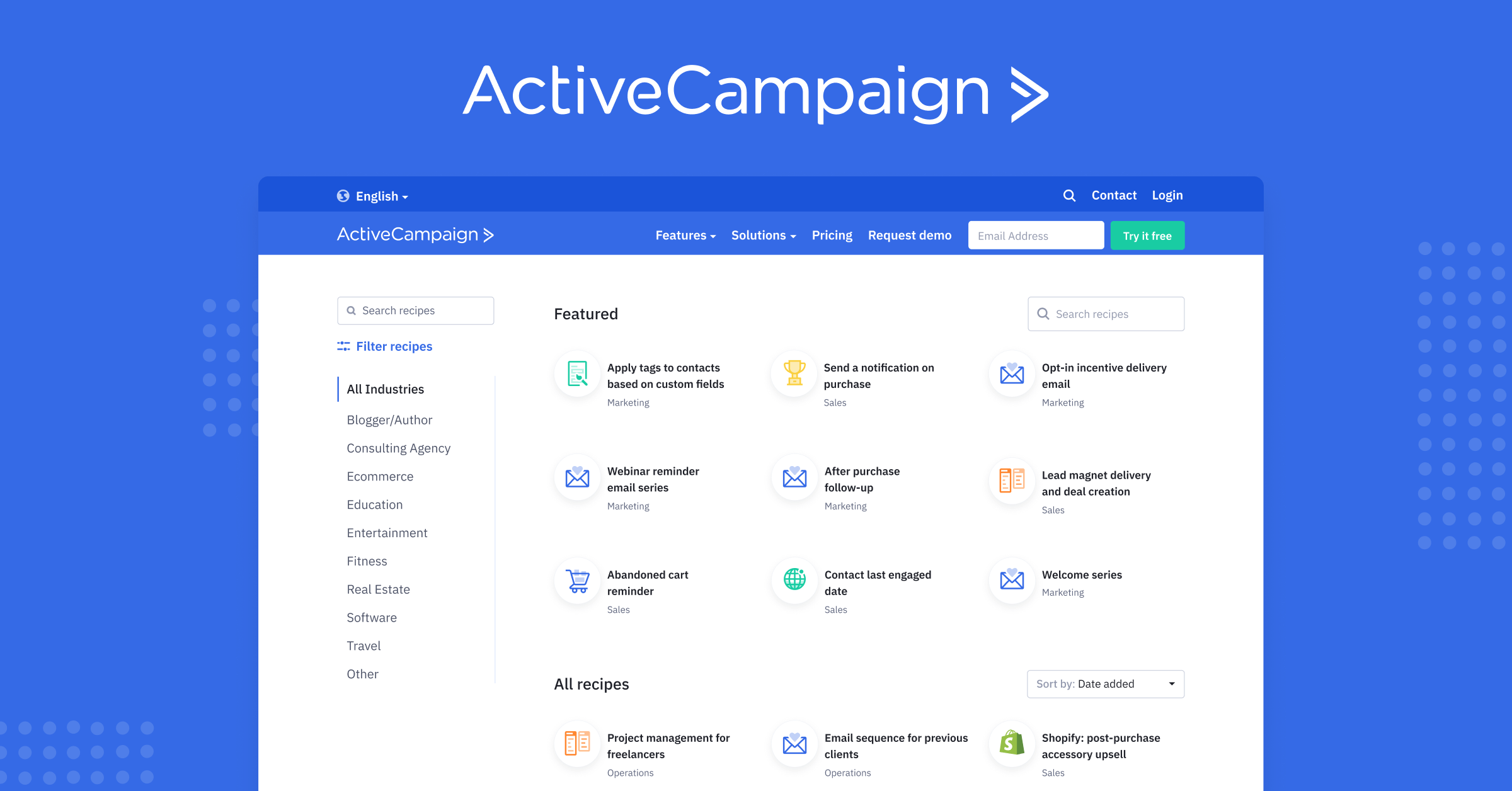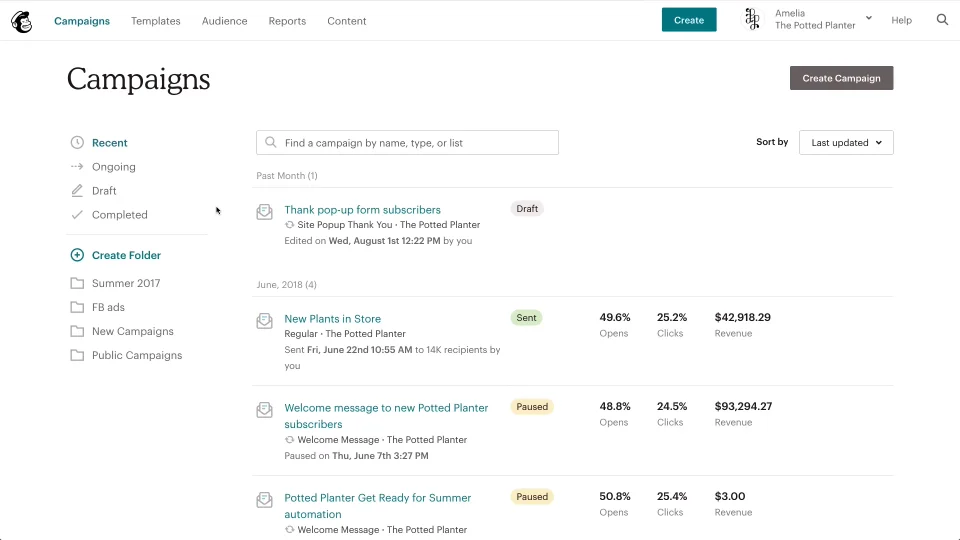When it comes to marketing, email is king.
No other distribution channel drives engagement and builds customer relationships like email marketing. Email campaigns deliver a higher ROI than every other type of marketing category. Set up your emails properly, and it can be extremely lucrative.
Top 12 Best Email Marketing Services
HubSpot — Best one-stop-shop for inbound marketing management
Constant Contact — Best drag-and-drop builder
Sendinblue — Best for growth and engagement
Omnisend — Best omnichannel email marketing platform great for eCommerce sites
GetResponse — Best all-in-one solution for automated lead generation
MailerLite — Best for the essentials at an affordable price
AWeber — Best value for low subscriber count
ConvertKit — Best for eCommerce
Mailjet — Best for real-time collaboration between multiple teams
Drip — Best all-in-one email marketing and CRM platform
ActiveCampaign — Best sales CRM with email marketing capabilities
Mailchimp— Best for startups
Hundreds of providers offer email marketing services. But you should really only be considering these top 12 for your business.
Below, I’ll highlight the top features, price, benefits, and any potential drawbacks or downsides for you to consider. Let’s begin.
Email Marketing Service Reviews
#1. HubSpot – Best one-stop-shop for inbound marketing managers
HubSpot is the best email marketing service hands down.
They offer a wide range of awesome tools including their robust email marketing platform. Their email marketing tools allow you to quickly and easily create, personalize, and optimize your emails without the need for designers or IT.
It should be noted that their email marketing service is just one tool in the Swiss Army Knife that is Hubspot. It can stand alone or be used in tandem with their other offerings such as Marketing Hub and their CRM. Your email marketing only becomes stronger when coupled with those products too.
Their pre-made templates allow you to make your own unique emails with their drag-and-drop editor.
HubSpot is simple to use and allows you to customize your layout, add calls-to-action and images, and modify your content and colors to match your brand.
Use their advanced personalization tools to personalize your emails to boost your open rates and clickthrough rates with ease.
You can use any information in an email subscriber’s contact records to automatically serve up the most relevant subject lines, content, links, attachments, and calls-to-action.
Their A/B testing tool is top-notch. Use it and dive into the in-depth analytics after you send your emails to see which performed better — and why.

Use this data to determine which subject lines get the most opens and the content and calls-to-action that will earn you more sales. You can also leverage this with landing pages and signup forms to accurately get a sense of the ROI of email campaigns.
The HubSpot email tool is free for up to 2,000 email sends per month, with upgrade solutions starting at $50/month.
Join HubSpot for free to create and send email campaigns that look professionally designed and display perfectly across any device – all by yourself.
#2. Constant Contact – Best drag-and-drop builder

They’ve offered email marketing services to multi-million dollar corporations and small mom-and-pops alike for more than 20 years.
The best part: It’s incredibly simple to create new email campaigns with Constant Contact. Choose from more than 100 of their pre-built and mobile-optimized templates.
They even have a drag-and-drop builder to make it even easier.
Adding text, image, video, coupons, polls, and events to any message are simple and straightforward.
With Constant Contact, you can track the results of your campaigns in real-time. You’ll see everything from open rates to click-through rates, as well as data for each individual subscriber.
Automation is a key benefit of Constant Contact. You can trigger welcome messages for new subscribers and set up drip campaigns based on their actions.
Constant Contact has easy integration with other platforms you might be using, like Salesforce, Shopify, Eventbrite, WordPress, QuickBooks, Gmail, and much more.
Constant Contact offers a
60-day free trial, which is one of the best offers you’ll find in the industry.

Pricing for Constant Contact email software is straightforward. There are two plans for you to choose from; Email and Email Plus.
Like most email marketing platforms, your rate will be based on the number of subscribers on your list. Here’s what some of the prices look like for each plan:
Email
0 – 500 Subscribers — Starting at $20 per month
501 – 2,500 Subscribers — Starting at $45 per month
2,501 – 5,000 Subscribers — Starting at $65 per month
5,001 – 10,000 Subscribers — Starting at $95 per month
Email Plus
0 – 500 Subscribers — Starting at $45 per month
501 – 2,500 Subscribers — Starting at $70 per month
2,501 – 5,000 Subscribers — Starting at $95 per month
5,001 – 10,000 Subscribers — Starting at $125 per month
These tiers continue all the way up 50,000. Once you eclipse 10,000 subscribers, you’ll automatically be upgraded to the Email Plus plan.
For basic and professional emails, the cheaper plan will be fine. But for those of you who want to get the most out of your email campaigns, I highly recommend Email Plus.
This plan comes with more advanced features like subject line A/B testing, dynamic content, and automated behavioral campaigns. You’ll also get access to personalized demographic data, coupons, polls, and surveys.
#3. Sendinblue – Best for growth and engagement
Sendinblue offers a fully automated email marketing solution for businesses of any size.
The best part? They come with a fantastic free plan that gives you unlimited contacts and up to 300 emails per day. That’s a pretty great deal—especially if you’re running a bootstrap startup or solo operation.
Their email builder is incredibly intuitive with a drag and drops editor allowing you to easily create the look and feel of your email.
They also offer great tools such as SMS marketing, allowing you to speak directly to your customers (this is included in every plan!), and also an instant chat service which gives you the ability to answer any questions your customers might have when they have it.
Other great features they offer include customized landing pages, signup forms, Facebook ads, and retargeting capabilities. All to help you gain more leads—and turn those leads into happy customers.
They currently offer four different pricing tiers:
Free — 0$ per month
Up to 300 emails per day
Unlimited contacts
Chat
SMS marketing
Email template library
Lite — $25 per month
Up to 100k emails
No daily sending limit
A/B testing
Remove the Sendinblue logo
Premium (Most popular) — $65 per month
Up to 1MM emails
Marketing automation
Facebook ads
Retargeted ads
Landing pages
Telephone support
Enterprise — Customized pricing
Customized email volume
20+ landing pages
Customer success manager
Access for 10+ users
Dedicated IP
The Lite plans should be more than enough for most small businesses and startups. However, as your business scales, the Premium option is always a great option. That comes with even more marketing features such as Facebook and retargeted ads, along with telephone support.
Try Sendinblue today.
#4. Omnisend – Best omnichannel email marketing platform great for eCommerce sites
Omnisend is an easy-to-use email marketing solution that’s tailor-made for eCommerce sites. They offer multiple features such as automated email and SMS messaging to convert leads into customers.
As their name suggests, they offer omnichannel marketing services. That means you’re not just limited to email. Omnisend allows you to combine text messages, web browser push notifications, email marketing, Google Customer Match, and Facebook ad retargeting to ensure you connect with the most customers as possible.
They also have pre-built automation for actions your customer might take such as cart abandonment emails/messages, along with welcome emails/messages.
Their annual plans are as follows:
Free — $0
Up to 15,000 emails / month
Omnisend-branded email campaigns
Signup forms, boxes, and pop-ups
Reports
Standard — $13 per month
Up to 15,000 emails / month
Email campaigns
Signup forms, boxes, and pop-ups
Reports
SMS campaigns and automation
Audience segmentation
24/7 email and chat support
Pro — $80 per month
Up to 15,000 emails / month
$80 in free SMS credits/month
Email campaigns
Signup forms, boxes, and pop-ups
Reports
SMS campaigns and automation
Audience segmentation
24/7 email and chat support
Web push notifications
Facebook custom audiences
Google Customer Match
Priority support
Advanced reporting
Enterprise — Custom pricing
Unlimited emails
Free SMS credits
Email campaigns
Signup forms, boxes, and pop-ups
Reports
SMS campaigns and automation
Audience segmentation
24/7 email and chat support
Web push notifications
Facebook custom audiences
Google Customer Match
Priority support
Advanced reporting
Email migration
Dedicated account manager
Deliverability support
Custom IP address
This is based on a contact list of 500. If you have more, the prices will go up.
I highly recommend at least the standard plan. Having unbranded emails alone is worth the cost, and you’ll also get access to their email and SMS automation tools. The 24/7 email and chat support are a must-have too. Learn more and
signup now at Omnisend.
#5. GetResponse – Best all-in-one solution for automated lead generation
GetResponse is a bit more than a basic email marketing service. It’s more of an all-in-one solution that specializes in automation.
In addition to traditional email campaigns, GetResponse can help you build high-converting landing pages for lead generation.
The platform has a really cool feature called Autofunnel. This tool can be used to create funnels for sales, leads, webinars, and more. It’s fully automated and very easy to use.
Funnels include things like emails, landing pages, exit popups, marketing automation, Facebook ads, and eCommerce integration. It all depends on your goals and how you want to set it up. But GetResponse provides all the tools you need to grow your subscriber list and monetize those contacts.

Once a user enters your funnel, everything is fully automated by GetResponse. It’s the perfect way to guide customers through the conversion process with multiple digital touchpoints.
Let’s take a closer look at GetResponse’s plans and pricing.
Basic — Starting at $15 per month
Autoresponders
Unlimited landing pages
1 sale funnel
Unlimited lead funnels
Sell e-products
Plus — Starting at $49 per month
Automation builder with 5 workflows
5 sales funnels
Contact scoring capability
Webinars with up to 100 attendees
CRM software
Professional — Starting at $99 per month
Automation builder with unlimited workflows
Paid webinars with up to 300 attendees
Unlimited sales funnels
Unlimited webinar funnels
Enterprise — Starting at $1,199 per month
Transactional emails
Dedicated IP
Webinars with up to 500 attendees
Consulting services for email campaigns
Dedicated account manager
These prices are all based on 1,000 subscribers. The rate will increase as your list grows. As you can see, even the entry-level plan offered by GetRetresponse comes with advanced features like autoresponders, lead funnels, and sales funnels.
All plans come with 220 email templates, 180 landing page templates, 700 form templates, 40 auto funnel templates, 150 integrations, and 24/7 live chat support.
But to really get the most out of this software, I’d recommend the Plus plan, especially if you don’t already have CRM software. The base rate is definitely higher compared to the other services we’ve seen. However, the plan just comes with so much more.
Instead of just getting email software, you’re benefiting from building automated lead funnels, landing pages, webinars, and lots of other extras that just aren’t included from other providers.
GetResponse offers discounts for annual and 24-month contracts if you pay in advance. At the very least, you can
try GetResponse free for 30 days.
#6. MailerLite – Best for the essentials at an affordable price
As the name implies,
MailerLite is a basic email marketing service. Instead of adding on lots of extra features and functionality, MailerLite sticks to the essentials.
The platform still offers tools for automation, landing pages, pop-ups, and surveys. So it’s not like you’re extremely limited.
MailerLite has a drag-and-drop editor, which makes it easy for anyone to design a high-quality message. Segment your subscribers to enhance personalization, and optimize your campaigns with features like A/B testing.
I’d recommend MailerLite for those of you who want simple email software at an affordable rate. Here’s a look at the price points for MailerLite:
Up to 1,000 subscribers — $10 per month
1,001 – 2,500 subscribers — $15 per month
2,501 – 5,000 subscribers — $30 per month
5,001 – 10,000 subscribers — $50 per month
10,001 – 15,000 subscribers — $75 per month
15,001 – 20,000 subscribers — $100 per month
20,001 – 25,000 subscribers — $120 per month
25,001 – 30,000 subscribers — $140 per month
The pricing tiers continue to rise at about $20-$40 per 10,000 subscribers. MailerLite offers a
30% discount if you sign up for annual billing, making it one of the most affordable options on our list.
There is a free plan for up to 1,000 subscribers, but you’re limited to just 12,000 emails per month. You can use this option as an extended free trial when you’re just starting out.
#7. AWeber – Best value for low subscriber county
AWeber is a traditional email marketing service that’s reliable and very affordable. The company has been around for 20 years. During that time, they’ve provided email marketing software to more than one million entrepreneurs and small businesses.
I like AWeber because it’s simple and straightforward. Unlike other platforms that add features and capabilities for plans at different price points, AWeber offers all of its features with every plan.
Pricing is based strictly on the number of subscribers on your list. So you’ll get the same features whether you have 20 contacts or 20,000 contacts.
Here’s an overview of the pricing tiers.
0 – 500 Subscribers — $19 per month
501 – 2,500 Subscribers — $29 per month
2,501 – 5,000 Subscribers — $49 per month
5,001 – 10,000 Subscribers — $69 per month
10,001 – 25,000 Subscribers — $149 per month
Another reason to love AWeber is that they offer outstanding customer support.
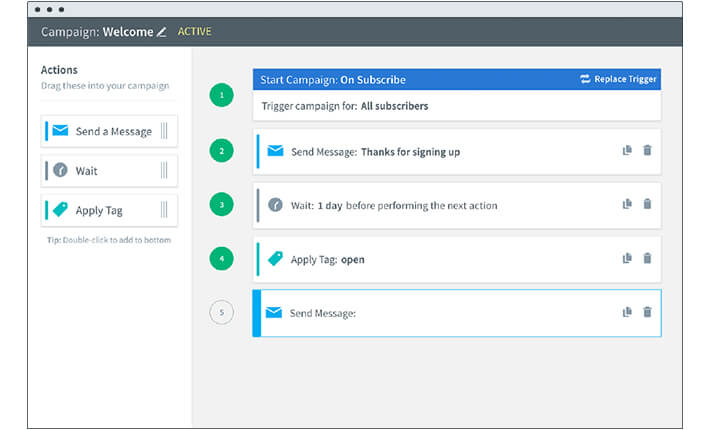
You can reach them 24/7 via email and live chat. They also have phone support available during business hours on weekdays.
With AWeber, you’ll get all of the basic features that you expect with an email marketing service:
700+ pre-built templates
Drag-and-drop email builder
Email analytics
A/B testing
Sign up forms
Automation
Third-party integrations
Subscriber segmentation
AWeber is an industry leader in email deliverability rates. They make sure that your content is optimized to reach your subscribers’ inboxes.
#8. ConvertKit – Best for eCommerce
ConvertKit is one of my favorite email marketing services. However, it’s definitely not for everyone.
If you’re looking for drag-and-drop builders and tons of pre-built templates, then you’ll be better off using another software. In fact, ConvertKit only has a few templates, all of which are pretty plain. But that’s not to say they don’t get the job done.
ConvertKit is best for creators selling products. The platform focuses more on building integrations with landing pages, eCommerce platforms, and membership sites.
For those of you who want to build automated email funnels at an affordable price, ConvertKit will be a top option for you to consider.
To set up automated emails, you’ll be guided through a simple visual flow chart.
Instead of having multiple lists of contacts, ConvertKit groups all of your subscribers into one list. But you’ll still be able to tag them manually, or with auto tags based on their behavior to improve the personalization of your campaigns.
ConvertKit is best for sending quick emails with clean formatting. There are no complex designs or distracting elements here.
Like most email marketing software, ConvertKit pricing is based on the number of subscribers you have.
0 – 1,000 Subscribers — $29 per month
1,000 – 3,000 Subscribers — $49 per month
3,000 – 5,000 Subscribers — $79 per month
If you switch to ConvertKit with more than 5,000 subscribers, you’ll benefit from their free concierge migration service. You can save some money and get two months for free if you sign up for an annual plan.
ConvertKit has more than 70 third-party direct integrations, customizable forms, and custom reporting. Email and live chat are available for 12 hours per day, Monday-Friday, with limited support on nights and weekends.
#9. Mailjet – Best for real-time collaboration between multiple teams
More than 130,000 businesses use
Mailjet for email marketing. While this number is impressive, Mailjet is not nearly as popular as some of the other services on our list.
But Mailjet is unique. It’s the only email marketing software I’ve seen that offers real-time collaboration, making it a top option for marketing teams.
This is a huge advantage for businesses that have multiple departments weighing in on an email campaign. Without real-time collaboration, it’s easy for things to get messy and complicated.
Mailjet makes it easy for you to manage the permissions for team members collaborating on email campaigns as well.
Creating emails with Mailjet is easy. The platform has an intuitive drag-and-drop builder that allows for complete customization. You’ll also have access to tools for personalizing content for your subscribers.
You can send dynamic content and view advanced statistics and reports for all of your email campaigns.
The pricing structure for Mailjet is a bit different as well. Rather than your rate being based on subscribers, it’s based on how many emails you send per month. Although your subscriber count will obviously be directly tied to this number.
Mailjet has a free plan that allows you to send 6,000 emails per month. Although the plan limits you to just 200 emails per day, which isn’t really enough to run a successful campaign. This free plan is more of a never-ending trial so you can test out the platform.
Here’s an overview of the plans and pricing:
Basic
30,000 emails per month — $9.65
60,000 emails per month — $18.95
150,000 emails per month — $68.95
450,000 emails per month — $166.95
900,000 emails per month — $333.95
Premium
30,000 emails per month — $20.95
60,000 emails per month — $41.95
150,000 emails per month — $96.95
450,000 emails per month — $229.95
900,000 emails per month — $398.95
Mailjet offers a
10% discount on all plans if you get billed annually instead of month-to-month.
I’d really only recommend Mailjet if you plan to take advantage of the team collaboration tools. You’ll need a Premium membership to access multi-user collaboration. The Premium plan also comes with segmentation capabilities, A/B testing, and automation tools.
#10. Drip – Best all-in-one email marketing and CRM platform
Drip is a relatively new platform. It’s a CRM that offers email marketing for eCommerce businesses. So if you’re selling physical or digital products online, Drip will be a top choice for you to consider.
With Drip, you can track valuable commerce metrics related to customer intent and purchase behavior.
You’ll be able to segment new website visitors from returning customers. Drip also lets you target users who abandoned their carts.
Drip integrates with WordPress, WooCommerce, Facebook Ads, and many more tools that you’re using to sell online.
I like Drip because the CRM helps you reach customers through multiple touchpoints online, including email. Drip also has a revenue attribution feature, giving you a clearer view of which campaigns are actually making you money.
Again, this is ideal for eCommerce shops.
With personalization capabilities, powerful segmentation options, and detailed analytics, Drip has everything you need to succeed with email marketing.
Pricing is based on the number of customers in your account. All plans come with the same features and benefits.
2,500 subscribers — $49 per month
5,000 subscribers — $122 per month
10,000 subscribers — $184 per month
15,000 subscribers — $246 per month
20,000 subscribers — $308 per month
25,000 subscribers — $370 per month
35,000 subscribers — $494 per month
50,000 subscribers — $680 per month
130,000 subscribers — $1,630 per month
All Drip plans come with 24/7 live chat and email support. You can try it out
free for 14 days and have access to all of the features.
#11. ActiveCampaign – Best sales CRM with email marketing capabilities
ActiveCampaign is a sales CRM with email marketing capabilities. With ActiveCampaign, you’ll be able to run split tests, send dynamic content, and segment your subscribers for enhanced personalization.
Broadcast emails
Targeted emails
Scheduled emails
Triggered emails
Autoresponder emails
Email funnels
You can easily run all of these campaign types using the email software from ActiveCampaign.
I like ActiveCampaign because their email builder simplifies complex and personalized messages. You can add personalization and contingencies to nearly every element of a message.
ActiveCampaign integrates with more than 250 apps like Shopify, WooCommerce, Facebook, Zapier, Unbounce, Stripe, and PayPal.
You can set up campaigns and improve your customer database with tracking, site behavior tracking, customs data, and link actions. ActiveCampaign also sends you reports showing which content is generating the most conversions and revenue.
Here’s a quick overview of the plans price points based on the number of subscribers you have:
Lite
500 contacts — $15 per month
1,000 contacts — $29 per month
2,500 contacts — $49 per month
5,000 contacts — $89 per month
10,000 contacts — $139 per month
25,000 contacts — $225 per month
Plus
1,000 contacts — $70 per month
2,500 contacts — $125 per month
5,000 contacts — $169 per month
10,000 contacts — $249 per month
25,000 contacts — $339 per month
Professional
2,500 contacts — $159 per month
5,000 contacts — $239 per month
10,000 contacts — $349 per month
25,000 contacts — $599 per month
ActiveCampaign offers enterprise-level plans as well. Just contact their team to get a custom quote if you have a large list of contacts.
If you’re currently using another CRM or email software, ActiveCampaign will give you a free migration from any platform. You can take advantage of a
14-day free trial and save roughly 20% per month if you sign up for an annual billing instead of month-to-month.
#12. Mailchimp – Best for startups
Mailchimp is another popular email marketing solution. It’s geared toward startups since it’s flexible, affordable, and can grow with your business.
Lots of people choose Mailchimp because they can start for free. You won’t be charged anything if you have less than 2,000 subscribers on your list.
As a new business, it’s nice to know that you can start an email list with Mailchimp without paying a monthly fee early on. This gives you time to grow your list and get the most out of it before you have to pay. By the time you reach 2,000 subscribers, your business should be in a position where it can afford the added cost.
Here’s an overview of the plans and rates for the other plans offered by Mailchimp.
Free — $0
Up to 2,000 contacts
7 marketing channels
1 audience
Basic templates
Behavioral targeting
Essentials — Starting at $9.99 per month
Up to 50,000 contacts
3 audiences
Access to all Mailchimp templates
A/B testing
Custom branding
24/7 support
Standard — Starting at $14.99 per month
Up to 100,000 contacts
5 audiences
Event-based automation
Retargeting capability
Custom templates
Advanced insights
Premium — Starting at $299 per month
Up to 200,000 contacts
Unlimited audiences
Advanced segmentation
Multivariate tests
Phone support
I recommend the Standard Plan for most. It comes loaded with plenty of advanced features to get the most out of every campaign.
Again, your actual rate will be based on the number of subscribers on your list. For example, if you sign up for the Standard Plan with 5,000 contacts, the rate is $74.99 per month.
Mailchimp has templates designed specifically for the goals of each message. It’s a top choice for building and managing relationships with your customers.
In addition to award-winning customer service,
Mailchimp has an extensive knowledge base with guides and tutorials for learning and self-help.
How to Find the Best Email Marketing Service For You
The best email marketing service is going to be unique to you. Some factors need to be taken into consideration during the evaluation process.
I’ll break down the details of our process for making this list. I’ll explain what matters, what doesn’t, and what you need to know to find the best option for you.
Price
The cost of most email software is based on the number of subscribers on your list. In some instances, the price might be based on the number of emails you can send per month (like Mailjet), but that is still directly tied to your contact list.
Keep in mind, as you continue to add subscribers to your list, the price will go up. So you need to have a budget in mind from the beginning, as well as some contingencies for the future.
As long as you’re able to successfully monetize your email campaigns, price increases won’t matter as your list grows.
There are some free options out there, but in most cases, you really won’t be able to get the most out of free email marketing software. Your capabilities will be pretty limited.
Functionality
What are you planning to use your email marketing software for?
Every legitimate email service will let you send bulk emails, segment your subscribers, and learn analytics results for each campaign. Do you want to craft unique, beautiful, and custom designs? Then look for software with a drag-and-drop builder. Otherwise, find the platform with the biggest library of free templates.
When you compare the email features of the services on our list, you’ll see that the majority are very similar. Sometimes advanced functions like enhanced personalization, behavioral tracking, email funnels, and A/B testing require plan upgrades.
You can automatically eliminate certain email services that offer functions you’ll never use.
For example, GetResponse helps you build landing pages, webinars, and has sales funnel automation. ActiveCampaign is a full-service sales CRM. Drip is a CRM and email software specifically for eCommerce websites.
If you don’t need those types of advanced features or capabilities then look for something simple, like Mailchimp or MailerLite.
Customer Support
The day is going to come where you have questions, problems, or need some type of assistance. So it’s important to find an email service that offers great customer service.
The best email marketing services have 24/7 live chat and email support. Some plans include phone support as well.
Platforms like ActiveCampaign will migrate you to their platform for free if you’re already using an existing service, which is a great incentive to sign up.
However, if you’re building a new email list from scratch, a benefit like that doesn’t really matter for you.
Best Email Marketing Services for 2023
What’s the best email marketing service? It depends on what you’re looking for.
Here’s a quick recap of the top ten options on my list.
HubSpot — Best one-stop-shop for inbound marketing management
Constant Contact — Best drag-and-drop builder
Sendinblue — Best for growth and engagement
Omnisend — Best omnichannel email marketing platform great for eCommerce sites
GetResponse — Best all-in-one solution for automated lead generation
MailerLite — Best for the essentials at an affordable price
AWeber — Best value for low subscriber count
ConvertKit — Best for eCommerce
Mailjet — Best for real-time collaboration between multiple teams
Drip — Best all-in-one email marketing and CRM platform
ActiveCampaign — Best sales CRM with email marketing capabilities
Mailchimp— Best for startups
I made sure to include something for everyone here. Whether you’re starting a new list from scratch, switching providers, need team collaboration tools, or looking for a full-service CRM, there’s an option for you above. From eCommerce specific CRMs to basic and budget-friendly emails, you can find what you need using this guide.